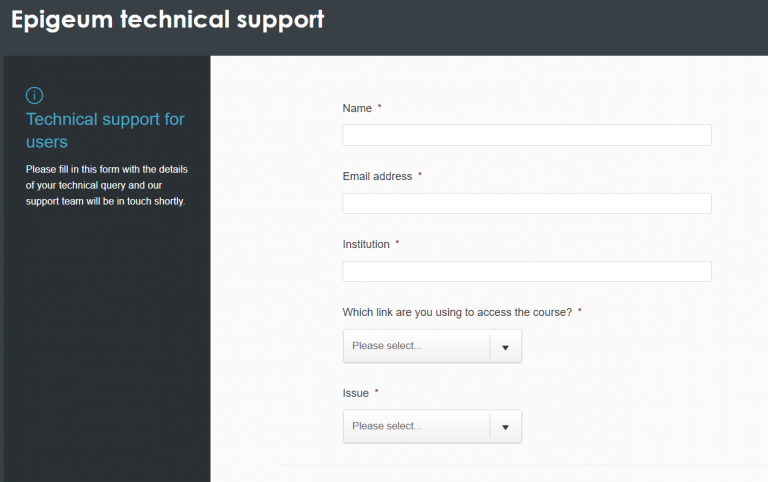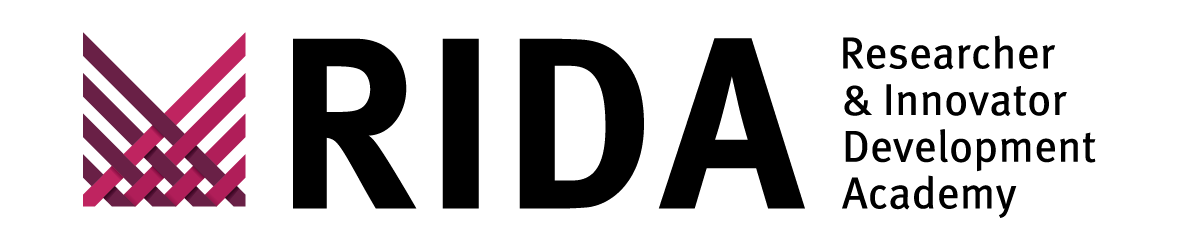Sheffield Hallam University offers all staff and doctoral researchers the opportunity to participate in online research training via the Epigeum online courses. These are hosted externally via a Sage Publishing website (the owners of Epigeum).
Sheffield Hallam has paid for an institutional subscription to the modules which are available to staff and doctoral researchers. In order to access the modules, you will need to set up an account on the system using your Sheffield Hallam email address (please do not use a personal email address as this will not link you to the Sheffield Hallam subscription). The steps to complete this are:
· Go to: https://courses.epigeum.com/
(You are advised to use a Chrome, Firefox or Microsoft Edge browser rather than Internet Explorer, as some of the content cannot be viewed using IE)
· Click on the user menu (the ‘person’ icon in the top right hand corner of the screen) and then on ‘Register’

· Complete the registration form
IMPORTANT – users can register with any of these email domains: @shu.ac.uk; @student.shu.ac.uk; @my.shu.ac.uk; @exchange.shu.ac.uk. However, please make sure that you use a valid email format otherwise you will not receive the activation email (eg yourname@student.shu.ac.uk or b1111111@my.shu.ac.uk).
· Please enter the appropriate token in the relevant field of the registration form [Research Programmes – enter token 1b54d4f6; Teaching Programmes – enter token 02a92303]. The university has a limited number of user licences for the Research Integrity course. To access the token information for this course please email rida@shu.ac.uk, please include your Student or Staff ID number within your email
· You will be sent an account activation email to the email address you entered during registration. Please click on the link in the activation email to complete registration and activate your account. If you don’t receive the email within a few minutes, please check your spam/junk folder as it may have been held there. You can also resend the activation email via this link. Please don’t register again as this will just create a duplicate account.
· Once you have activated your account, you can then login using your email address and password combination. You will be shown the Epigeum programme(s) in the ‘My Courses’ screen. If you did not enter the token during registration, or wish to enter a second token, please use the ‘Enter Token’ button on the user menu.
If you have accessed the site without registering and then click on the training modules, you will see the view below:
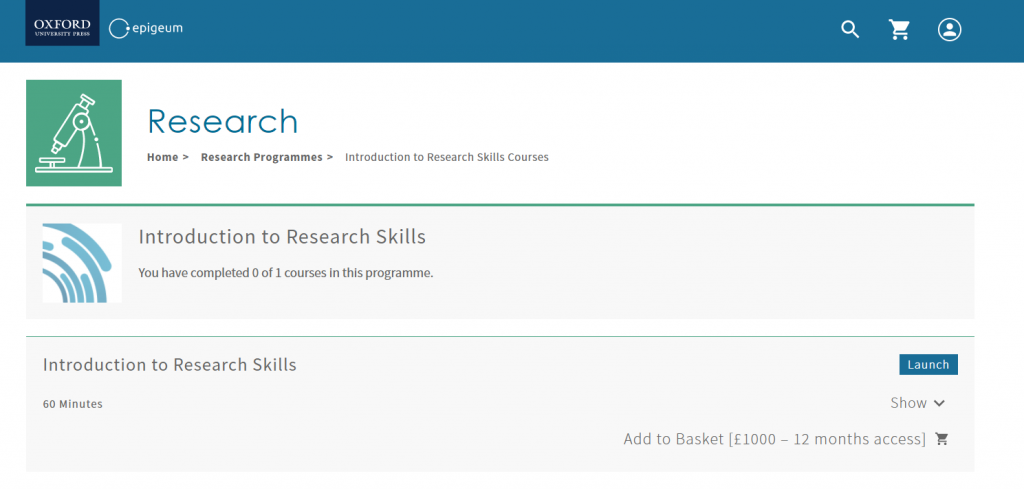
If you see this, please don’t proceed any further. You should return to the home page and complete your registration and apply the token. Please don’t make any payments for Research or Teaching Programme modules, as these are included in the SHU subscription and Epigeum will not refund any payments made in error by individuals.
Use the filter on the right-hand side of the page to select International and UK versions
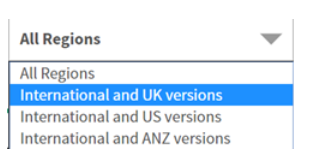
Click on a programme to see a list of available courses and on a specific course to launch it. Once a course has been successfully completed (by achieving 80% or higher in the end of course quiz) you will be able to download your unique certificate of completion.
If you require further technical assistance, please see the help page or contact the Epigeum customer support team via this webform