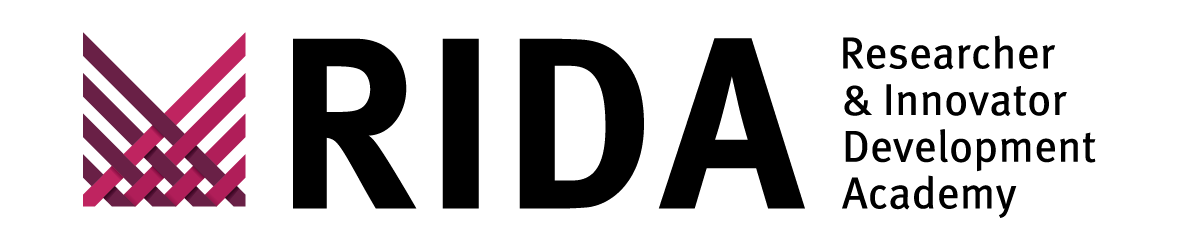| Articles |
| Asynchronous / Self-directed Training Research Data Management (login to Blackboard on another tab of your browser before clicking this link) · What counts as research data; · Why manage research data; · Planning; · Managing: creating data / storing and backing up data / organising and documenting data; · Archiving and sharing Sheffield Hallam Guide to Remote Research advice on remote research for staff, Masters by Research students and doctoral researchers. Covers finding and accessing literature, data collection and data security. |
| Blogs |
| Books |
| LinkedIn Learning |
| Opportunities |
| Podcasts |
| Policies |
| Professional Services Support Teams Sheffield Hallam Information Governance Sheffield Hallam Library Research Support Team |
| Social Media |
| Synchronous / Live Training (please check the Events Calendar for current availability) LSRT: Writing and implementing your data management plan All research projects which collect data need to write a data management plan, and to plan for the long-term storage of and access to the data. This involves thinking about the ethical and legal issues of your data, organising your files and folders, securely transferring and storing data, and planning for the long-term archiving and potential sharing of your data. We cover these issues in this session, preparing you to write and implement an effective data management plan. |
| Tools DMPOnline– a tool for writing and sharing data management plans. Elicit – search for research papers and find themes and concepts across many papers. The LibraryThing App is an online service to help people catalog their books easily. You can access your catalog from anywhere—even on your mobile phone. Because everyone catalogs together, LibraryThing also connects people with the same books, comes up with suggestions for what to read next, and so forth. Methods Map – great for getting an overview of different research approaches and finding associated literature. Obsidian – Create an online knowledge base, mapping out and connecting key ideas for your thesis. Use Pocket for storing details of sites and papers Project Planner – a reminder of the key steps for research projects. ProQuest RefWorks is a reference management tool which supports you to collect, manage and organise research papers and documents. You can read, annotate, organise, and cite your research as well as collaborate with friends and colleagues by sharing collections. Everyone at Hallam is entitled to a RefWorks account which you can continue to use after you complete your studies. The Referencing guide has detailed information and guidance on using RefWorks. ResearchRabbit – a novel way to search for papers and authors, monitor new literature, visualise research landscapes and collaborate with colleagues. |
| Videos |
| Websites |
To suggest additional resources for inclusion on the RIDA website please complete this MS Form. Please note you must be logged in using your usual Sheffield Hallam username and password to access the form.